FREQUENTLY ASKED QUESTIONS
Yes. You can easily create a list of your favourite stations and manage it with a tap. You can also play the only stations on your favourite list.
Universal Smart Antenna App gives you the possibility to create a list of your favourite stations and manage it with a tap. You can check the list with three simple actions:
– Short tap to add.
– Long tap to remove.
– Short tap on the star favourites.
A scan of DAB frequencies will start automatically, and the first available station will start playing. After the scan the list is automatically displayed.
Please ensure to be into a well-covered area before use the App for the first time.
If you still need help, write to us using the contact form in Support page.
You can manage the antenna using steering wheels controls to change stations and scanning the frequencies in order to reduce distractions. Simplified User Experience is possible if the car is connects to Bluetooth®.
FIAMM Componenti Accessori F.C.A – S.p.A is committed in developing the most plug-and-play and usable devices. It is not possible at this time stream audio directly from USB but FIAMM is working for implementing this characteristic.
FIAMM Componenti Accessori F.C.A – S.p.A is committed in developing the most plug-and-play and usable devices. At present does not support Android Auto/Car Play but FIAMM is working for implementing this feature.
Please check if the car is compatible with the Antenna and try to connect SM20/SM21 using the App. Please open the App and go in settings and tap on the car icon.
If the Smart Antenna is not visible in the App, please check if it is connected to a power source and then launch a news search scrolling down the FIAMM logo on the top of the screen.
If you still need help, write to us using the contact form in Support page.
Yes, Smart Antenna SM21 is equipped to fantod power so you can connect active and passive antennas. FIAMM recommends to use original products in order to ensure the proper functioning of the devices.
Audio streaming from Smart Antenna SM20/SM21 to the car’s stereo is possible if AVRCP 1.5 is supported in your car. For examples you can stream music from a MP3 Player or smartphone. Furthermore, depending of car model the connection of Smart Antenna SM20/SM21 can be made via smartphone or car stereo.
FIAMM recommends first to connect the phone to the car in order to avoid any problem with the communication between smartphone and the car.
The standard connection use the USB plug (or 12/24V DC supply in case of a more customized installation) to power the Antenna and the Aux-In to stream the audio.
Minimum requirements for Smartphone operating systems are: Android 2.3.3, iOS 9.3.3.
If you can’t accurately display the logo of the station may be caused from the constant update of the station list. Please try to close and open again the App.
If you still need help, write to us using the contact form in Support page.
If your Antenna doesn’t appear from the device list, please check if the Antenna is connected via Bluetooth® or control power supply.
If you still need help, write to us using the contact form in Support page.
Please try to close and open again the App.
If you still need help, write to us using the contact form in Support page.
It is not possible for the moment stream audio directly from the phone to the radio but FIAMM is committed in developed every day new fantastic features. Stay connect with news.
In case of no reception you have reached the limit of the covered area. Please consult your local broadcaster for more information.
If you can get a digital signal, please check if the Antenna is installed correctly or connected to a power source. Then launch a news search scrolling down the FIAMM logo on the top of the App screen.
If you still need help, write to us using the contact form in Support page.
Smart Antenna SM20 can be placed on the pillar or, alternatively, behind the rear mirror screen in case of reflective layer windscreen. Dual lock adhesive is included in the box for fixing. Please look at the picture.
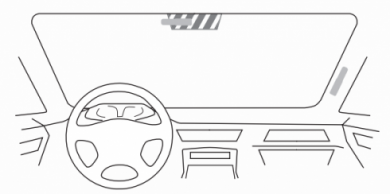
The positioning and the mounting accuracy of the Antenna is fundamental for a good reception performance. If you have any doubts please contact a local installer.
If you have any doubts please contact a local installer.
If the App keeps searching the Antenna, please check to have installed the right App on your phone (this is the right logo of Universal Smart Antenna App ![]() ).
).
If the problem does not come from the App, please ensure have Bluetooth® wireless technology on your phone enable or control if the Smart Antenna SM20/SM21 is powered properly.
If you still need help, write to us using the contact form in Support page.
FIAMM provide inside the box the cable to connect Smart Antenna SM20/SM21. To power the Antenna you can choose between two options:
– USB plug of your car.
– Direct 12/24V DC supply using the accessory cable.
If you want a more customize installation please contact a local installer.
WE ARE HERE TO HELP
Need more help?
Please fill-in the form below

FIAMM Componenti Accessori F.C.A – S.p.A is one of the market leaders in developing and producing antennas for the automotive market.
RESIDENTIAL LOCATION
36075 Montecchio Maggiore Italy,
75 Europa StreetR&D OFFICE LOCATION
78410 Aubergenville France,
12 Rue Augustin Fresnel